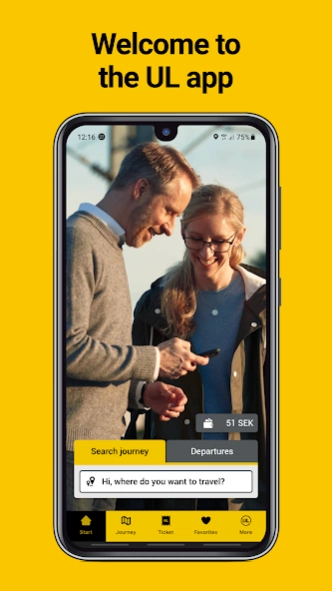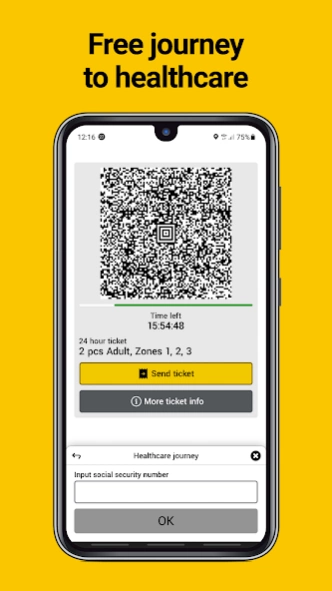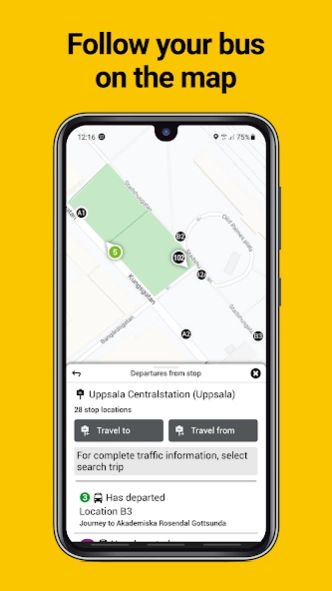UL 3.17.1
Continue to app
Free Version
Publisher Description
UL - Smart travel tool for bus and train in Uppsala County.
In the UL app, you can search for your trip quickly and easily and buy tickets for our buses and trains.
Search travel:
• Quickly search for your trip from your current position or by choosing where and when you want to travel.
• The search results show various travel options and possible walking distances to the stops as well as a map that makes it easier to find the right one.
• Save your most frequent trips as favorites. Use the heart in the search results to favorite a trip.
• Keep an eye on the bus and see where it is directly on the map.
Buy ticket:
• Buy a single ticket, 24- or 72-hour ticket in just a few seconds.
• Pay easily with Swish, credit card (Visa or MasterCard) or travel funds.
• If a ticket reader is on board, tap the phone with the ticket towards it, otherwise you will show the ticket to the bus driver or train host.
Traffic disruptions:
• Any traffic disruptions or delays are displayed along with your search result.
You need an internet connection to be able to buy tickets and apply for travel. The app also needs to have access to the mobile's location function to be able to suggest travel options from your current location.
Accessibility:
https://www.ul.se/tillganglighetsredogorelse-ul-appen
See you on board!
About UL
UL is a free app for Android published in the Recreation list of apps, part of Home & Hobby.
The company that develops UL is Kollektivtrafikförvaltningen UL. The latest version released by its developer is 3.17.1.
To install UL on your Android device, just click the green Continue To App button above to start the installation process. The app is listed on our website since 2024-04-16 and was downloaded 1 times. We have already checked if the download link is safe, however for your own protection we recommend that you scan the downloaded app with your antivirus. Your antivirus may detect the UL as malware as malware if the download link to se.ul.app is broken.
How to install UL on your Android device:
- Click on the Continue To App button on our website. This will redirect you to Google Play.
- Once the UL is shown in the Google Play listing of your Android device, you can start its download and installation. Tap on the Install button located below the search bar and to the right of the app icon.
- A pop-up window with the permissions required by UL will be shown. Click on Accept to continue the process.
- UL will be downloaded onto your device, displaying a progress. Once the download completes, the installation will start and you'll get a notification after the installation is finished.